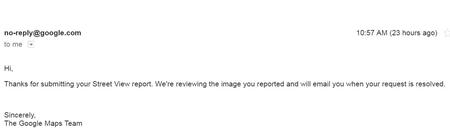If Kid Rock Can Do It, So Can You: How to Get Your House Blurred on Google Street View
Can you get your home smudged out too?

If you make a virtual visit to a certain residential street on Detroit’s east side using Google’s Instant Street View, you’ll get a clear view of the Manoogian Mansion, the mayor’s city-owned home.
Click your way down the street, and you can see the red brick and white trim of the next-door neighbor, and a house with Halloween decorations a little further down the street.
But when you get to a certain driveway near the end of (digital) Dwight Street, there’s a blur in place of the home.
The house belongs to Robert Ritchie, better known as Kid Rock. It can’t be seen on Google’s Street View.
Some well-known people in the United Kingdom have had their homes blurred out. Rock stars Paul McCartney and Jimmy Page, musician Lily Allen and politician Tony Blair have protected from public view what their homes look like.
So can you get rock-star treatment from Google?
Company spokeswoman Mara Harris says “yes.”
She told WDET in an email that homes, parked cars and other personal information may be removed, upon request, from Google maps.
“In addition to the automatic blurring of faces and license plates in Google-contributed content, we will blur an entire car, house, or person when requested,” Harris wrote, quoting Google’s policy.
Click here for Google’s full explanation.
How to Request Your Home Be Blurred
1-Visit Google’s Instant Street View here. Enter your address in the search box:

2-Check out the view of your home:

3-On the map where you want something blurred, go to the bottom right of the page and click “report a problem”:
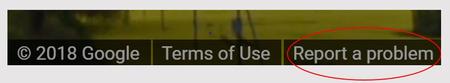
4-Then crop out the selected area that needs to be blurred, along with an explanation to make sure the correct object is blurred:
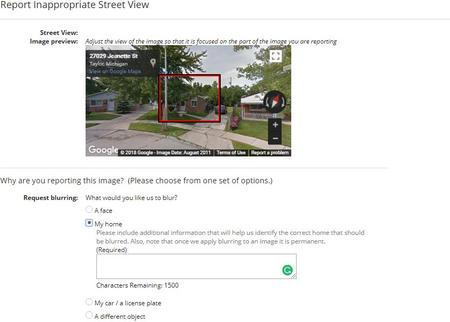
5-Finally, press the CAPTCHA button and “Send”:
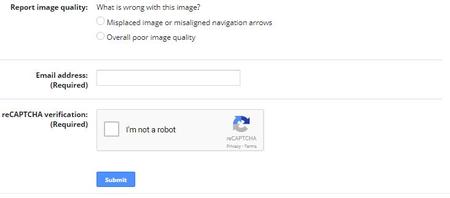
6-You’ll get a confirmation email from Google informing you of the next steps: